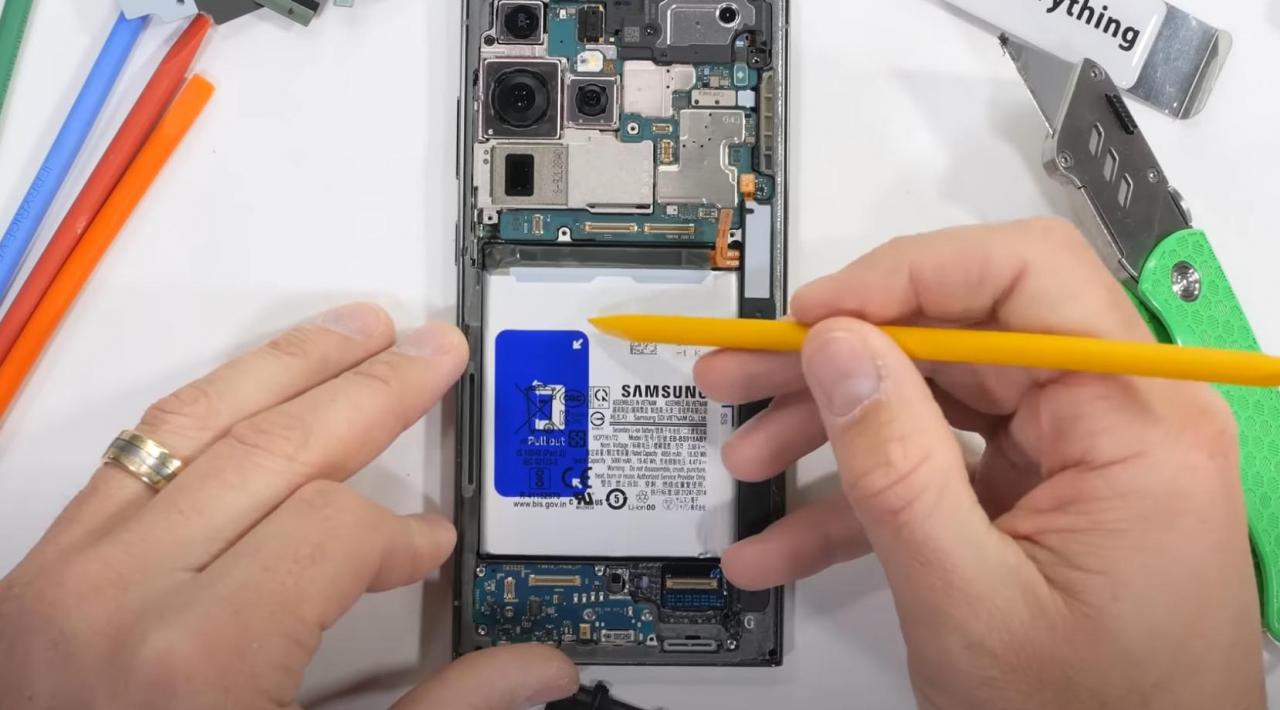
How to Extend Samsung Galaxy S23 Battery Life
2023 is a great year for Samsung fans, as the company released a whole new series of smartphones. The Galaxy S23, S23+, and S23 Ultra are all great devices, but one of the things that users may be concerned about is battery life. While all three phones have large batteries, there are still things that users can do to extend battery life even further. In this article, we will discuss some tips on how to extend Samsung Galaxy S23 battery life.
1. Use the built-in power saving modes
One of the easiest ways to extend battery life is to use the built-in power saving modes. The Galaxy S23 has two power saving modes: Power saving mode and Maximum power saving mode. Power saving mode reduces performance and limits background activity. Maximum power saving mode goes even further, restricting most apps and features.
To enable power saving mode, open the Settings app and tap on "Battery and device care." Then, tap on "Power saving" and toggle the switch to the "On" position.
To enable maximum power saving mode, open the Settings app and tap on "Battery and device care." Then, tap on "Power saving" and tap on "Maximum power saving mode."
2. Adjust the screen brightness
The screen is one of the biggest power drains on any smartphone. To extend battery life, it is important to adjust the screen brightness to the lowest comfortable level. To do this, open the Settings app and tap on "Display." Then, drag the "Brightness" slider to adjust the brightness level.
3. Turn off unnecessary features
There are a number of features on the Galaxy S23 that can drain the battery. These features include Wi-Fi, Bluetooth, and GPS. If you are not using these features, it is important to turn them off to save battery life.
To turn off Wi-Fi, open the Quick Settings panel and tap on the Wi-Fi icon.
To turn off Bluetooth, open the Quick Settings panel and tap on the Bluetooth icon.
To turn off GPS, open the Quick Settings panel and tap on the Location icon.
4. Close unused apps
Unused apps can also drain the battery. To close unused apps, open the Recents screen and swipe up on the app cards.
5. Use dark mode
Dark mode is a great way to save battery life on OLED screens. To enable dark mode, open the Settings app and tap on "Display." Then, tap on "Dark mode" and toggle the switch to the "On" position.
6. Disable always-on display
The always-on display is a convenient feature, but it can also drain the battery. To disable the always-on display, open the Settings app and tap on "Display." Then, tap on "Always-on Display" and toggle the switch to the "Off" position.
7. Use a battery case
If you need extra battery life, you can use a battery case. Battery cases are available in a variety of styles and capacities.
8. Charge your phone correctly
It is important to charge your phone correctly to extend battery life. Here are some tips for charging your phone correctly:
- Use the original charger and cable that came with your phone.
- Do not overcharge your phone.
- Avoid charging your phone in extreme temperatures.
- Charge your phone regularly, even if it is not completely discharged.
9. Calibrate your battery
Battery calibration helps to ensure that your phone is displaying the correct battery level. To calibrate your battery, follow these steps:
- Discharge your phone completely until it turns off.
- Plug your phone into a charger and charge it to 100%.
- Unplug your phone and turn it on.
- Use your phone until it turns off again.
- Repeat steps 2-4 until your phone no longer turns off when you unplug it.
10. Replace your battery
If you have tried all of the above tips and your battery life is still not satisfactory, you may need to replace your battery. Batteries degrade over time, and eventually they will need to be replaced. You can replace your battery at a Samsung service center or at a third-party repair shop.
Conclusion
By following these tips, you can extend the battery life of your Samsung Galaxy S23. With a little effort, you can get the most out of your phone’s battery.
See you again in another interesting article.