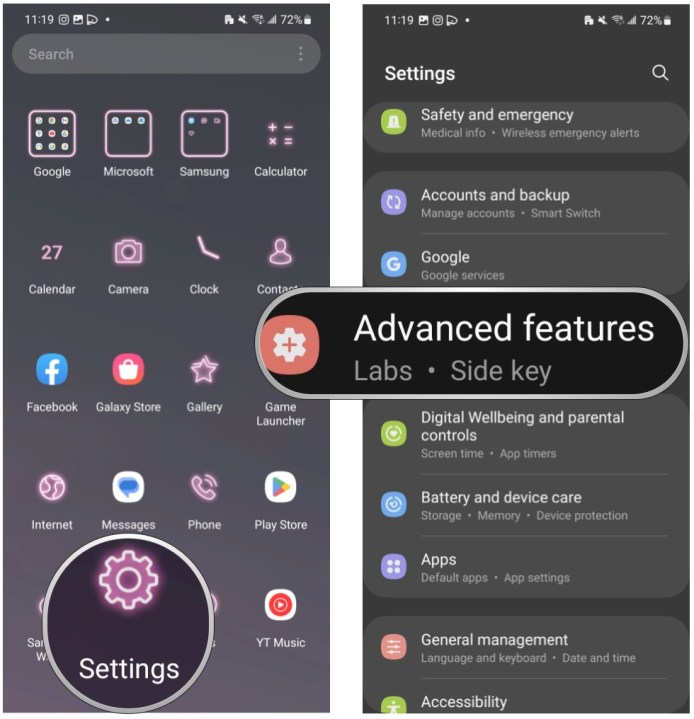
Samsung Galaxy S23 Beginner’s Guide to Settings
The Samsung Galaxy S23 is a powerful and versatile smartphone, but it can be daunting to navigate all of its settings. This guide will help you get started with some of the most important settings, so you can customize your phone to your liking.
Display Settings
- Display mode: Choose between Natural, Vivid, and Adaptive modes to adjust the color temperature and saturation of your display.
- Screen resolution: Select the resolution of your display, which affects the sharpness and clarity of images and text.
- Adaptive brightness: Automatically adjusts the brightness of your screen based on the ambient light.
- Eye comfort shield: Reduces blue light emission to reduce eye strain.
Sound and Vibration Settings
- Sound mode: Choose between various sound modes, such as Normal, Music, and Movie, to optimize the audio experience for different content.
- Vibration intensity: Adjust the intensity of the vibration feedback when receiving notifications or calls.
- Separate app sound: Enable this feature to play audio from different apps through different audio devices, such as your phone speakers and a Bluetooth headset.
Notifications Settings
- Notifications panel: Customize the appearance and behavior of your notifications panel, including the order of notifications and the ability to snooze or block them.
- App notifications: Manage notifications from individual apps, including whether they can send notifications, display on the lock screen, or make a sound.
- Do Not Disturb: Set up rules to automatically silence notifications during certain times or when you’re in specific locations.
Privacy and Security Settings
- Biometrics and security: Configure your fingerprint, face, or pattern unlock for added security.
- Privacy Dashboard: Get an overview of your privacy settings and manage permissions for apps to access your information.
- Location: Control which apps have access to your location and adjust the accuracy of location tracking.
Battery Settings
- Battery Saver: Enable Battery Saver mode to extend the battery life of your phone by limiting background activity.
- Adaptive battery: Automatically adjusts power consumption based on your usage patterns.
- Fast charging: Enable fast charging to quickly charge your phone to 50% in about 30 minutes.
Accessibility Settings
- Vision enhancer: Increase the contrast and colors of images and text for improved visibility.
- Hearing enhancements: Adjust the audio settings to improve sound clarity and reduce background noise.
- Interaction and dexterity: Enable features to make it easier to interact with your phone, such as gesture navigation and screen reader support.
Other Settings
- Connections: Manage your Wi-Fi, Bluetooth, and mobile data connections.
- Accounts: Add and manage your Google, Samsung, and other accounts.
- System updates: Check for and install the latest software updates for your phone.
Conclusion
These are just a few of the many settings you can customize on your Samsung Galaxy S23. Explore the different options to find the settings that best suit your needs and preferences. See you again in another interesting article.