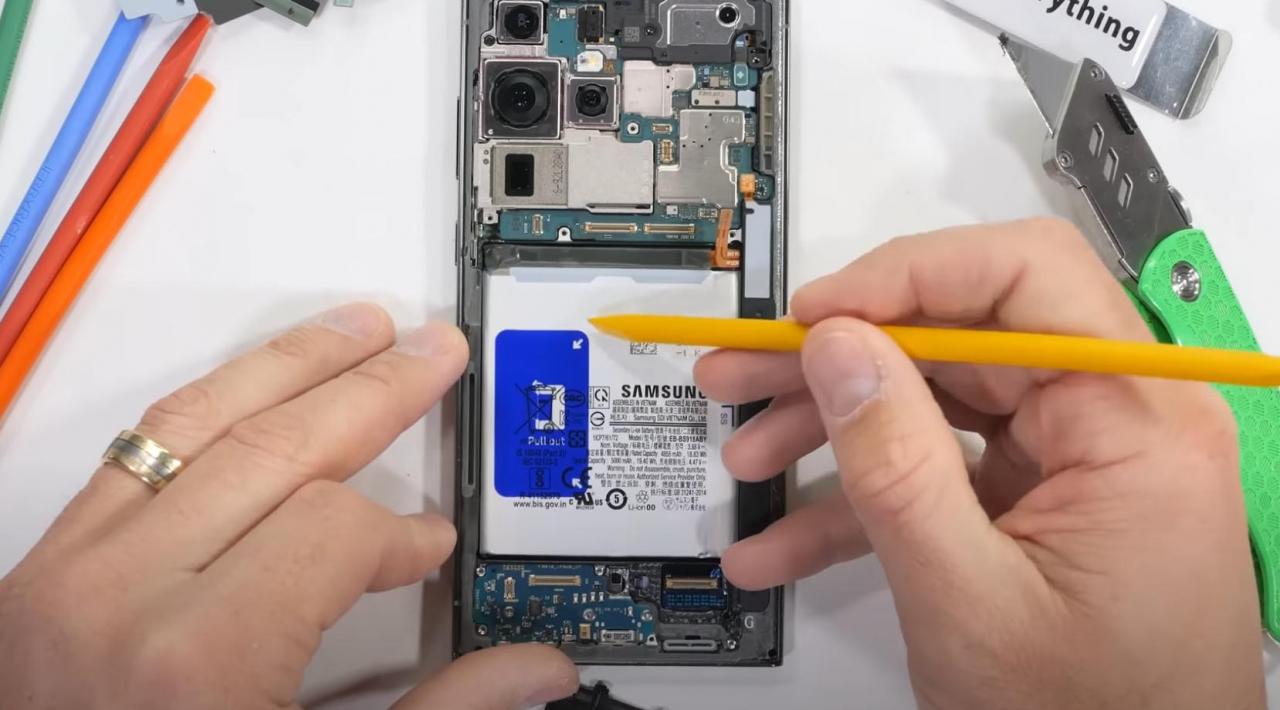
Samsung Galaxy S23 Battery Care Guide
Battery life on your Samsung Galaxy S23 can be extended with a few simple steps. This guide will provide you with tips on how to get the most out of your device’s battery life.
Understanding Battery Life
Battery life depends on several factors, including the age of the battery, the screen brightness and settings, the number of apps running, and the usage of mobile data or Wi-Fi. By understanding these factors, you can take steps to improve your battery life.
Battery Saving Tips
Here are some effective tips for extending the battery life of your Samsung Galaxy S23:
- Reduce screen brightness: The screen is one of the biggest power consumers on any smartphone. Reducing the brightness will help extend your battery life.
- Use dark mode: Dark mode is a feature that makes the screen background black, which reduces the battery consumption of the display.
- Disable unnecessary apps: Many apps run in the background even when you’re not using them, which can drain your battery. Disable any apps that you don’t need.
- Turn off GPS and Bluetooth when not in use: GPS and Bluetooth are both battery-draining features. Turn them off when you’re not using them.
- Use Wi-Fi instead of mobile data: Mobile data uses more battery power than Wi-Fi. If you have a Wi-Fi connection available, use it instead of mobile data.
- Enable battery saver mode: Battery saver mode is a built-in feature that helps extend battery life by reducing the performance of the device.
- Avoid charging your phone overnight: Overcharging can damage the battery. Charge your phone for only as long as necessary.
- Calibrate your battery: Calibrating the battery ensures that the device accurately reports the battery level. To calibrate the battery, fully discharge the device, then charge it to 100% without interruption.
Additional Battery Tips for Extended Usage
If you frequently use your Samsung Galaxy S23 for extended periods, here are some additional tips to help preserve battery life:
- Use a portable charger: A portable charger is a great way to keep your phone powered up on the go.
- Disable fast charging: Fast charging can degrade the battery over time. If you don’t need to charge your phone quickly, disable fast charging in the device settings.
- Avoid extreme temperatures: Extreme heat or cold can damage the battery. Avoid exposing the device to temperatures below 4 degrees Celsius or above 35 degrees Celsius.
Battery Replacement
If you follow these tips, you can significantly extend the battery life of your Samsung Galaxy S23. However, even the best batteries will eventually need to be replaced. If you notice a significant decrease in battery life, or if the battery is no longer holding a charge, it may be time to replace it.
Conclusion
Taking care of your Samsung Galaxy S23 battery will help ensure that your device performs at its best. By following these tips, you can extend the battery life of your phone and enjoy a longer time between charges.
See you again in another interesting article.