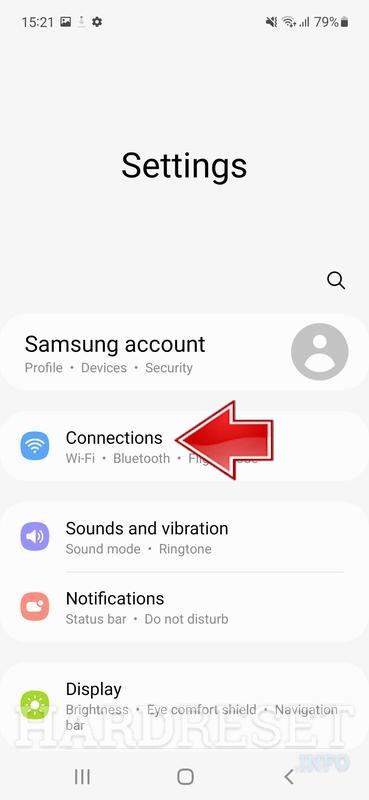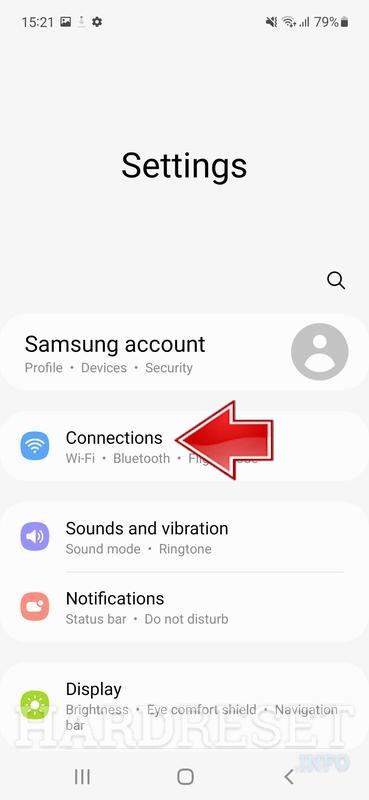
<h1>How to Enable Samsung Galaxy S23 NFC Features</h1>
<p>Near-field communication (NFC) is a short-range wireless technology that allows two devices to exchange data when they are brought into close proximity. NFC is used in a variety of applications, including mobile payments, contactless access control, and data exchange. The Samsung Galaxy S23 supports NFC, and you can use it to do all of these things.</p>
<h2>How to Enable NFC on the Samsung Galaxy S23</h2>
<ol>
<li>Open the Settings app.</li>
<li>Tap on "Connections."</li>
<li>Tap on "NFC and contactless payments."</li>
<li>Toggle the "NFC" switch to the "On" position.</li>
</ol>
<p>Once NFC is enabled, you can use it to make contactless payments, access buildings with NFC-enabled locks, and exchange data with other NFC-enabled devices.</p>
<h2>Using NFC to Make Contactless Payments</h2>
<ol>
<li>Open the Samsung Pay app.</li>
<li>Add a payment card to your Samsung Pay account.</li>
<li>Hold your Samsung Galaxy S23 near the contactless payment terminal.</li>
<li>Follow the prompts on the screen to complete the payment.</li>
</ol>
<p>Samsung Pay is a secure and convenient way to make contactless payments. It is accepted at millions of locations around the world.</p>
<h2>Using NFC to Access Buildings</h2>
<ol>
<li>Contact your building's management to find out if they have NFC-enabled locks.</li>
<li>If your building has NFC-enabled locks, add your access card to your Samsung Pay account.</li>
<li>Hold your Samsung Galaxy S23 near the NFC-enabled lock.</li>
<li>Follow the prompts on the screen to unlock the door.</li>
</ol>
<p>Using NFC to access buildings is a convenient and secure way to get in and out of your building. It is also a great way to avoid carrying around your access card.</p>
<h2>Using NFC to Exchange Data</h2>
<ol>
<li>Make sure that both devices have NFC enabled.</li>
<li>Bring the two devices close together.</li>
<li>Tap the screen of the device that is sending the data.</li>
<li>Follow the prompts on the screen to complete the data transfer.</li>
</ol>
<p>NFC is a great way to exchange data between two devices. It is fast, easy, and secure.</p>
<h3>Conclusion</h3>
<p>NFC is a versatile technology that can be used for a variety of applications. On the Samsung Galaxy S23, you can use NFC to make contactless payments, access buildings, and exchange data. NFC is a convenient and secure way to make your life easier.</p>
<h4>See you again in another interesting article.</h4>