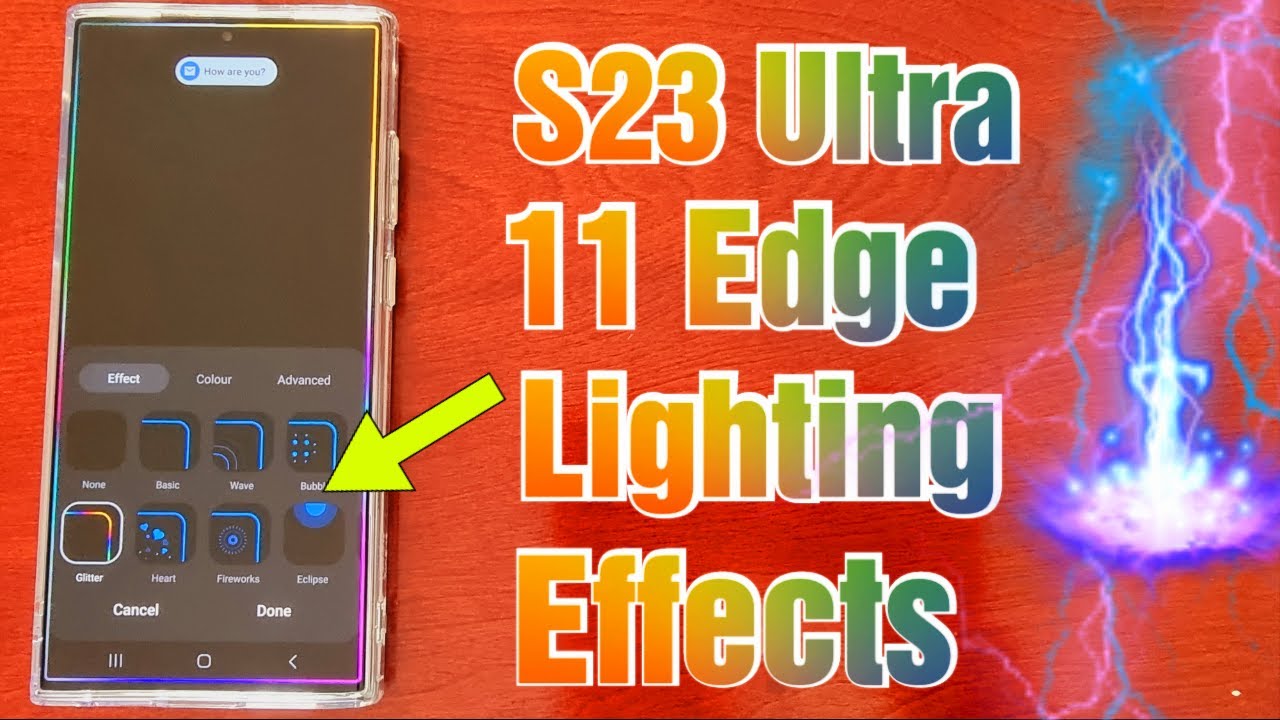
How to use Galaxy S23 Ultra’s edge lighting
The Galaxy S23 Ultra is a powerful smartphone with a variety of features that can help you stay organized and productive. One of these features is edge lighting, which can be used to notify you of incoming calls, messages, and other events.
Enable edge lighting
To enable edge lighting, open the Settings app and tap on “Display.” Then, tap on “Edge lighting” and toggle the switch to the “On” position. You can also choose which colors you want to use for edge lighting and how long you want the lights to stay on.
Customize edge lighting
Once you have enabled edge lighting, you can customize it to your liking. You can choose which apps you want to receive edge lighting notifications for, and you can also change the color of the light for each app. To do this, tap on the “Apps” tab in the Edge lighting settings menu and then select the apps you want to receive notifications for.
Edge lighting for calls
Edge lighting can be used to notify you of incoming calls. When you receive a call, the edges of your screen will light up in the color that you have chosen for the contact. This can help you to quickly identify who is calling, even if your phone is in your pocket or purse.
Edge lighting for messages
Edge lighting can also be used to notify you of incoming messages. When you receive a message, the edges of your screen will light up in the color that you have chosen for the contact. This can help you to quickly see who has sent you a message, even if your phone is in your pocket or purse.
Edge lighting for other events
Edge lighting can also be used to notify you of other events, such as alarms, appointments, and reminders. You can choose which events you want to receive edge lighting notifications for in the Edge lighting settings menu.
Turn off edge lighting
If you no longer want to use edge lighting, you can turn it off by following the steps above and toggling the switch to the “Off” position.
Conclusion
Edge lighting is a useful feature that can help you to stay organized and productive. By customizing edge lighting to your liking, you can make sure that you never miss an important call, message, or event.
See you again in another interesting article.