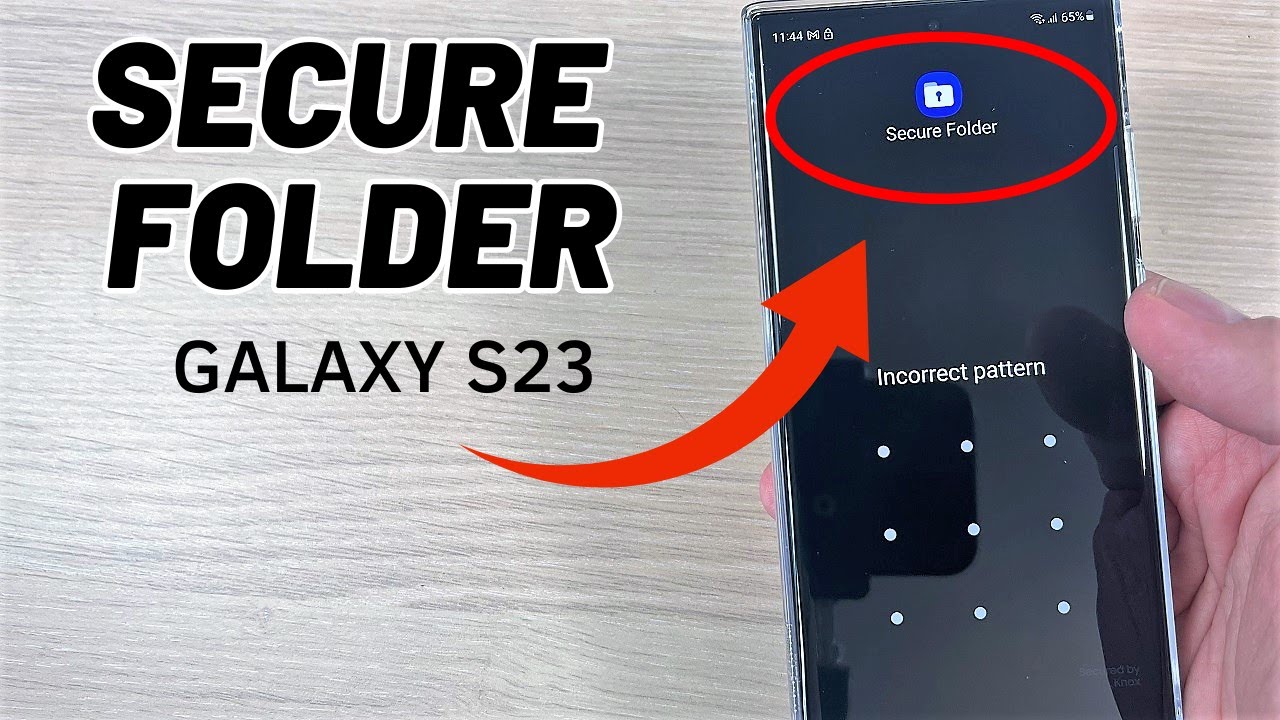
How to use Galaxy S23 secure folder
The Galaxy S23’s Secure Folder is a great way to keep your sensitive data safe and secure. It’s a separate, encrypted space on your phone where you can store files, apps, and data that you don’t want others to access.
Setting up Secure Folder
To set up Secure Folder, open the Settings app and tap on “Security and privacy.” Then, tap on “Secure Folder” and follow the on-screen instructions. You’ll need to create a password or PIN to access Secure Folder.
Adding files to Secure Folder
Once you’ve set up Secure Folder, you can start adding files to it. To add a file, open the file manager app and navigate to the file you want to add. Then, tap on the three dots in the top-right corner of the screen and select “Move to Secure Folder.”
Adding apps to Secure Folder
You can also add apps to Secure Folder. To add an app, open the Play Store app and search for the app you want to add. Then, tap on the app’s icon and select “Install.” Once the app is installed, it will be added to Secure Folder.
Using Secure Folder
To access Secure Folder, open the Settings app and tap on “Security and privacy.” Then, tap on “Secure Folder” and enter your password or PIN. Once you’re in Secure Folder, you can access your files, apps, and data. Keep in mind, you can manage your apps like normal in the Secure Folder by going to Settings in the Secure Folder.
Benefits of using Secure Folder
There are many benefits to using Secure Folder. Here are a few:
- Keeps your data safe and secure: The encryption used makes it difficult for unauthorized people to access any information that you store in Secure Folder.
- Protects your privacy: The Secure Folder can help you keep your data private from prying eyes.
- Peace of mind: Knowing that your data is safe and secure can give you peace of mind.
Conclusion
If you’re looking for a way to keep your sensitive data safe and secure, then you should definitely consider using the Galaxy S23’s Secure Folder. See you again in another interesting article.