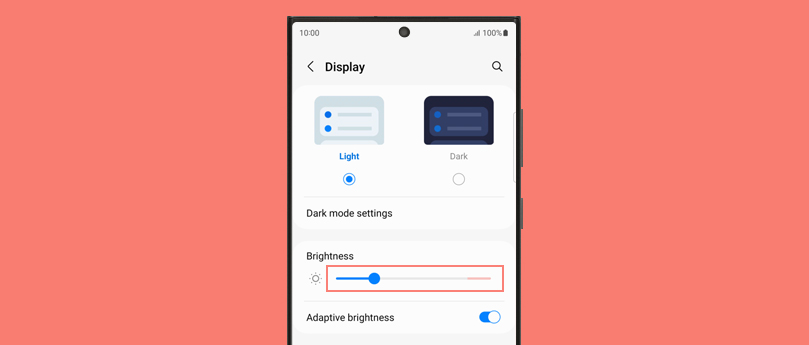
How to Adjust Brightness on Galaxy S23
The Galaxy S23 is a powerful smartphone with a stunning display. One of the great things about this phone is that you can easily adjust the brightness to your liking. Whether you’re in a dark room or bright sunlight, you can always find the perfect brightness setting. Here are a few ways to adjust the brightness on your Galaxy S23:
Use the Quick Settings Panel
The quickest way to adjust the brightness on your Galaxy S23 is to use the Quick Settings panel. To access the Quick Settings panel, swipe down from the top of the screen. Then, tap on the brightness slider to adjust it to your liking. You can also tap on the Auto brightness option to have your phone automatically adjust the brightness based on the ambient light.
Use the Settings App
You can also adjust the brightness on your Galaxy S23 using the Settings app. To do this, open the Settings app and tap on Display. Then, tap on Brightness and adjust the slider to your liking. You can also tap on the Auto brightness option to have your phone automatically adjust the brightness based on the ambient light.
Use Bixby
If you have Bixby enabled on your Galaxy S23, you can use it to adjust the brightness. To do this, simply say “Hey Bixby, set the brightness to 50%.” You can also say “Hey Bixby, turn on auto brightness.” Bixby will then adjust the brightness to your liking.
Conclusion
These are just a few ways to adjust the brightness on your Galaxy S23. Experiment with these different methods to find the one that works best for you. And don’t forget, you can always use the Quick Settings panel to quickly adjust the brightness on the go.