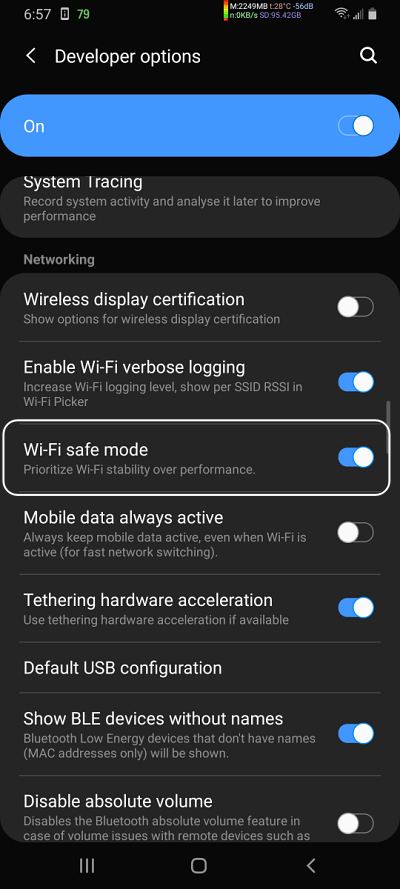
How to enable safe mode on Galaxy S23 Ultra
If your Galaxy S23 Ultra is acting up, one of the first things you can try is booting it into safe mode. This will disable all third-party apps and services, so you can troubleshoot the issue without any interference.
How to enable safe mode on Galaxy S23 Ultra
Method 1: Using the power button
1. Press and hold the power button until the power menu appears.
2. Tap and hold the Power off option.
3. Tap OK when prompted to reboot into safe mode.
Method 2: Using the volume down button
1. Turn off your Galaxy S23 Ultra.
2. Press and hold the volume down button.
3. Press the power button and hold it until the Samsung logo appears.
4. Release the power button but keep holding the volume down button until the phone boots into safe mode.
Troubleshooting tips
If you’re having trouble enabling safe mode, try the following:
- Make sure you’re pressing and holding the correct buttons.
- Try restarting your phone before attempting to enable safe mode.
- If you’re still having problems, contact Samsung support.
Conclusion
Safe mode is a valuable troubleshooting tool that can help you identify and fix problems with your Galaxy S23 Ultra. If you’re experiencing any issues with your phone, booting into safe mode is a good place to start.