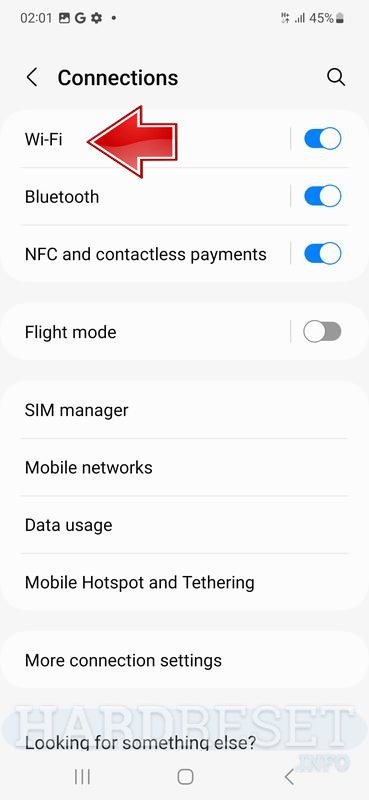
How to Set Up Wi-Fi on Samsung Galaxy S23
Setting up a Wi-Fi connection on your Samsung Galaxy S23 is an essential step for any new user, as it allows you to access the internet, download apps, and keep your device updated. The process is relatively simple and straightforward, and can be completed in a few minutes.
1. Go to Settings
Begin by opening the "Settings" app on your phone. You can find this app on the home screen or in the app drawer.
2. Select “Connections”
Once you are in the Settings menu, scroll down and select the "Connections" option. This will open a list of all the available connection options on your phone.
3. Tap on “Wi-Fi”
From the list of connection options, tap on "Wi-Fi." This will take you to the Wi-Fi settings page.
4. Turn on Wi-Fi
If Wi-Fi is not already turned on, tap on the toggle switch next to "Wi-Fi" to turn it on. You will see a list of available Wi-Fi networks appear.
5. Select Your Wi-Fi Network
Tap on the name of the Wi-Fi network you want to connect to. If the network is password-protected, you will need to enter the password in the field provided.
6. Connect
Once you have entered the password, tap on the "Connect" button. Your phone will now attempt to connect to the Wi-Fi network.
7. Wait for Connection
It may take a few moments for your phone to connect to the Wi-Fi network. Once it is connected, you will see the "Connected" status under the name of the network.
8. Verify Connection
To verify that your phone is connected to the Wi-Fi network, open a web browser and try to browse to a website. If you are able to access the website, then your phone is successfully connected to the Wi-Fi network.
9. Troubleshoot If Necessary
If you are unable to connect to the Wi-Fi network, there are a few things you can try:
- Make sure that the Wi-Fi network you are trying to connect to is broadcasting its SSID.
- Make sure that you are entering the correct password for the Wi-Fi network.
- Make sure that your phone is within range of the Wi-Fi router.
- Reboot your phone and the Wi-Fi router.
Conclusion
Setting up Wi-Fi on your Samsung Galaxy S23 is a quick and easy process, and it is essential for any new user. By following these steps, you can connect your phone to a Wi-Fi network and start enjoying the internet and all that it has to offer.
See you again in another interesting article.