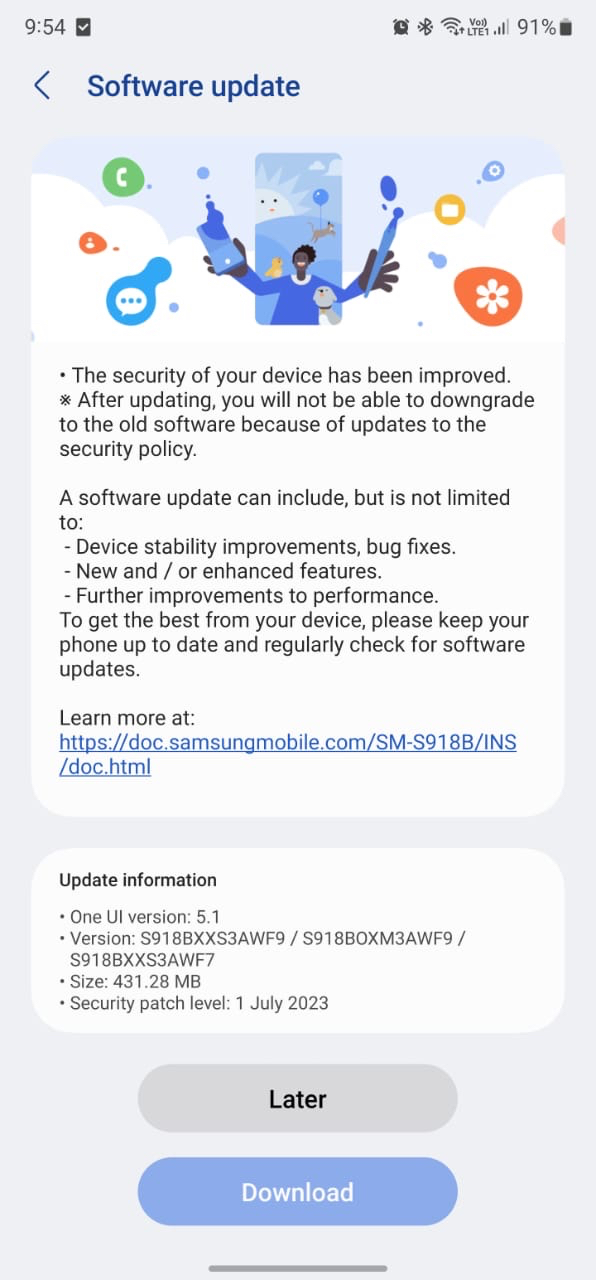
How to update Samsung Galaxy S23 software
Samsung Galaxy S23 is one of the most popular Android smartphones on the market. It’s important to keep your Galaxy S23 up to date with the latest software to ensure that you have the best possible experience.
There are two ways to update your Galaxy S23 software: over the air (OTA) or using a computer.
Over-the-air (OTA) updates
OTA updates are the easiest way to update your Galaxy S23 software. To check for an OTA update, go to Settings > Software update. If an update is available, tap Download and install.
Using a computer
If you don’t want to update your Galaxy S23 over the air, you can use a computer. To do this, you’ll need to download the Samsung Smart Switch software from Samsung’s website.
Once you’ve downloaded and installed Smart Switch, connect your Galaxy S23 to your computer using a USB cable. Smart Switch will automatically check for updates and prompt you to install them.
What’s new in the latest software update?
The latest software update for the Galaxy S23 includes a number of new features and improvements, including:
- Improved camera performance
- New features for the One UI 5.1 interface
- Enhanced security features
- Bug fixes and performance improvements
How to fix problems with software updates
If you have any problems with a software update, there are a few things you can try:
- Restart your Galaxy S23. This can often fix minor problems.
- Clear the cache partition. This will delete any temporary files that may be causing problems.
- Factory reset your Galaxy S23. This will erase all data from your phone, so be sure to back up your data before you do this.
Conclusion
Keeping your Galaxy S23 up to date with the latest software is important for getting the best possible experience. By following the steps in this article, you can easily update your Galaxy S23 software over the air or using a computer.