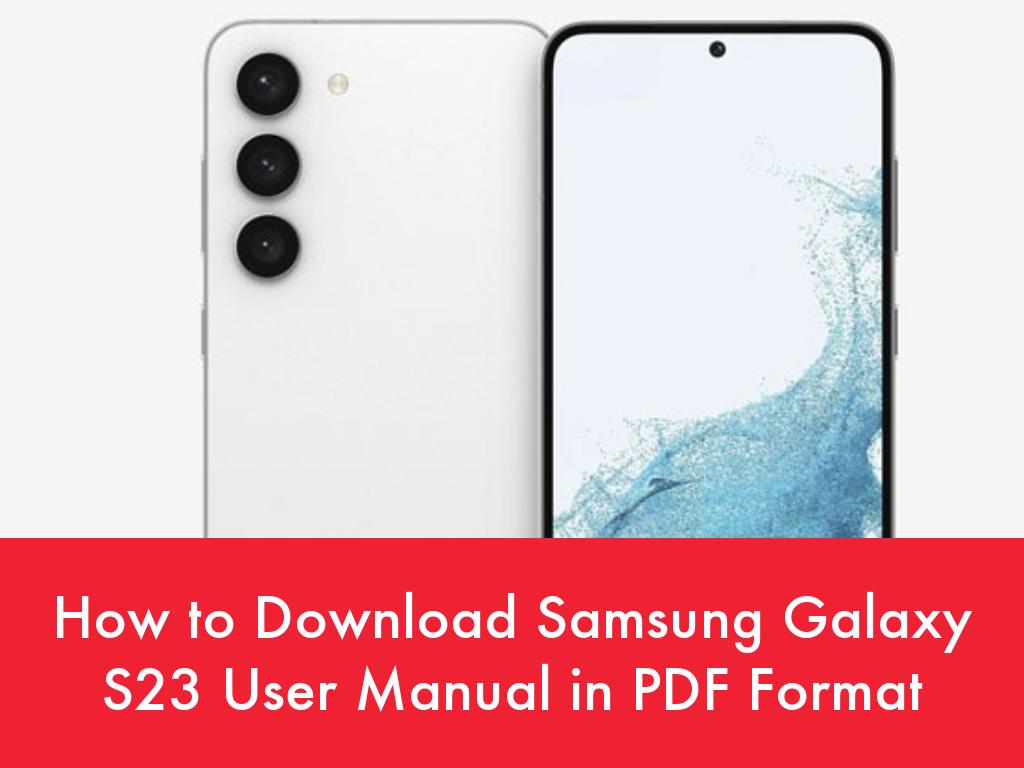
Samsung Galaxy S23 5G: Unlocking Hidden Features & Manual
Welcome to the ultimate guide to unlocking the full potential of your Samsung Galaxy S23 5G smartphone. In this comprehensive article, we’ll explore the hidden features and provide you with a user-friendly manual that will help you master every aspect of your device.
1. Activating the Hidden Game Launcher
Unlock the hidden Game Launcher by swiping up from the bottom of the screen, revealing the app drawer. Next, tap on the Settings icon and navigate to the Advanced Features option. Within Advanced Features, select Game Launcher and enable it.
2. Customizing the Side Key
The side key on your Galaxy S23 5G can be customized to perform various actions. To do so, head to Settings > Advanced Features > Side Key. Here, you can choose to activate Power Off Menu, Voice Assistant, Bixby Routines, or Quick Launch Camera.
3. Enabling One-Handed Mode
Navigating your Galaxy S23 5G with one hand is a breeze with One-Handed Mode. To activate it, swipe down from the top of the screen and tap the One-Handed Mode icon. Alternatively, you can swipe diagonally from the bottom corner of the screen towards the center.
4. Creating Edge Panels
Edge Panels provide quick access to frequently used apps and tools. To create an Edge Panel, open the Settings app and navigate to Display > Edge Panels. Choose from a variety of options, including Apps, Smart Select, and Weather, and add them to your panel.
5. Utilizing the Edge Lighting Feature
Edge Lighting illuminates the edges of your screen to notify you of incoming calls and messages. To customize this feature, go to Settings > Notifications > Edge Lighting. Select your preferred style, color, and width of the edge lighting.
6. Accessing the Hidden Developer Options
The Developer Options menu provides advanced settings for power users. To unlock it, navigate to Settings > About Phone and tap on Software Information. Find the Build Number and tap on it seven times. You will then see a message that Developer Options has been enabled.
7. Optimizing Battery Life
Maximize your Galaxy S23 5G’s battery life by enabling Power Saving Mode. Open the Settings app and tap on Battery and Device Care. Select Power Saving Mode and choose from three levels: Light, Medium, or Maximum.
8. Managing Storage Space
Monitor and manage your Galaxy S23 5G’s storage space effectively. Go to Settings > Battery and Device Care > Storage. Here, you can see a breakdown of your storage usage and free up space by deleting unnecessary files or moving them to an external storage device.
9. Taking Night Mode Photography
Capture stunning night-time shots with Night Mode. Open the Camera app and select Night mode from the shooting modes. Night Mode analyzes the scene and automatically adjusts settings to reduce noise and enhance brightness.
10. Using the Bixby Assistant
Bixby, Samsung’s virtual assistant, can help you with various tasks. To use Bixby, press and hold the side key, swipe up from the bottom corner of the screen, or say “Hi Bixby.” You can ask Bixby to set alarms, control smart devices, or search for information.
Conclusion
With this comprehensive guide, you now possess the knowledge and skills to unlock the true potential of your Samsung Galaxy S23 5G. By mastering these hidden features and utilizing the user-friendly manual provided, you can enhance your mobile experience to the fullest.
So, embrace the endless possibilities that your Galaxy S23 5G has to offer and explore the world of technology in new and exciting ways.
See you again in another interesting article!