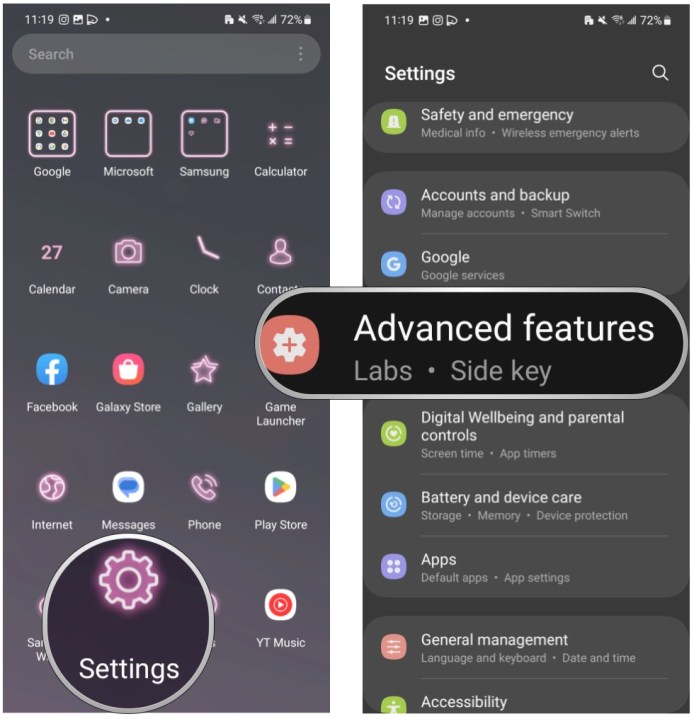
Samsung Galaxy S23 Security Settings Guide
Unlock Security
Unlocking your Samsung Galaxy S23 is the first step to accessing its features and data. You can choose from various unlocking methods, each offering a different level of security and convenience. Pattern, PIN, or password are commonly used options, with the latter being the most secure. For enhanced security, you can enable fingerprint or facial recognition, which use biometric data to unlock your device uniquely.
Screen Lock Timeout
The screen lock timeout setting determines the amount of time your device remains unlocked before it automatically locks again. It is essential to balance convenience and security when setting this timeout. A shorter timeout enhances security by requiring frequent unlocking but can be inconvenient. Conversely, a longer timeout provides more convenience but reduces security if your device falls into the wrong hands. Choose a timeout that suits your needs, striking a balance between accessibility and protection.
Biometric Authentication
Samsung Galaxy S23 offers advanced biometric authentication methods to enhance security and provide seamless unlocking. Fingerprint and facial recognition are two primary biometric options available. Fingerprint recognition utilizes the unique patterns on your fingerprint, while facial recognition maps your facial features. These methods are highly secure and convenient, allowing you to unlock your device quickly and easily. However, they may not be foolproof and could be compromised under certain circumstances.
Secure Folder
Secure Folder is a valuable feature that adds an extra layer of protection to your sensitive data. It creates a separate, encrypted space on your device where you can store and access confidential files, apps, and other information. Secure Folder is protected by a separate password or biometric authentication, ensuring that only you can access its contents. This feature is ideal for safeguarding sensitive financial information, personal documents, or any data you want to keep private.
Find My Mobile
Find My Mobile is a crucial security feature that allows you to remotely locate, lock, or erase your device in case of loss or theft. By signing in to your Samsung account on any web browser, you can track your device’s location, make it ring even if it’s set to silent, and remotely lock it to prevent unauthorized access. In extreme cases, you can remotely erase all data on your device to protect your privacy. Find My Mobile is an invaluable tool for safeguarding your device and data in case of emergencies.
Samsung Knox
Samsung Knox is a robust security platform that provides comprehensive protection for your Samsung Galaxy S23. Embedded into the device’s hardware and software, Knox creates a separate, isolated environment called the ‘Knox Container’ where sensitive data and applications are stored and processed. This container is protected by multiple layers of encryption and security measures, ensuring that your critical information remains safe from malicious attacks and unauthorized access. Samsung Knox is a trusted and reliable security solution that guarantees the integrity and confidentiality of your data.
Regular Software Updates
Regular software updates are crucial for maintaining the security of your Samsung Galaxy S23. These updates often include security patches and enhancements that address newly discovered vulnerabilities and threats. By installing these updates promptly, you can ensure that your device remains protected against the latest security risks. Samsung regularly releases software updates, so make sure to check for and install them as soon as they become available. Keeping your software up to date is an essential step in safeguarding your device and data.
Conclusion
Taking advantage of the security features offered by your Samsung Galaxy S23 is essential to protect your data, privacy, and device. By implementing strong passwords, enabling biometric authentication, and utilizing features like Secure Folder and Find My Mobile, you can significantly enhance the security of your device and safeguard your valuable information. Remember to stay vigilant, maintain good security practices, and keep your software up to date to ensure your device remains protected against evolving threats. We hope this guide has provided you with a comprehensive understanding of the security features available on your Samsung Galaxy S23. See you again in another interesting article!