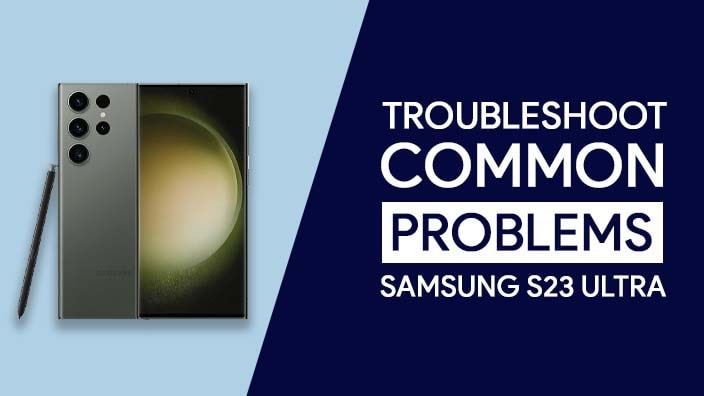
Samsung Galaxy S23 Ultra Wi-Fi troubleshooting
The Samsung Galaxy S23 Ultra is a high-end smartphone that offers a variety of features, including fast Wi-Fi connectivity. However, some users have reported experiencing Wi-Fi problems with their S23 Ultra. If you’re having trouble connecting to Wi-Fi or maintaining a stable connection, there are a few things you can try to troubleshoot the problem.
Restart your S23 Ultra
One of the first things you should try if you’re having Wi-Fi problems is to restart your S23 Ultra. This will clear the phone’s memory and close any apps that may be interfering with Wi-Fi connectivity. To restart your S23 Ultra, press and hold the power button until the power menu appears. Then, tap Restart.
Check your Wi-Fi network
If restarting your S23 Ultra doesn’t solve the problem, you should check your Wi-Fi network. Make sure that your router is turned on and that you’re within range of the network. You can also try connecting to a different Wi-Fi network to see if the problem is with your home network or with your S23 Ultra.
Forget and reconnect to your Wi-Fi network
If you’re still having trouble connecting to Wi-Fi, you can try forgetting and then reconnecting to your Wi-Fi network. To do this, go to Settings > Connections > Wi-Fi. Then, tap the name of your Wi-Fi network and select Forget. Once you’ve forgotten the network, tap the Add network button and enter the network name and password.
Reset your network settings
If forgetting and reconnecting to your Wi-Fi network doesn’t solve the problem, you can try resetting your network settings. This will reset all of your network settings, including your Wi-Fi, Bluetooth, and mobile data settings. To reset your network settings, go to Settings > General management > Reset > Reset network settings.
Contact Samsung support
If you’ve tried all of the above troubleshooting tips and you’re still having Wi-Fi problems, you should contact Samsung support. They may be able to help you identify and resolve the problem.
Conclusion
If you’re experiencing Wi-Fi problems with your Samsung Galaxy S23 Ultra, there are a few things you can try to troubleshoot the problem. First, try restarting your phone and checking your Wi-Fi network. If that doesn’t work, try forgetting and reconnecting to your Wi-Fi network or resetting your network settings. If you’re still having problems, you should contact Samsung support.
Hope this article helped you out! See you again in another interesting article.